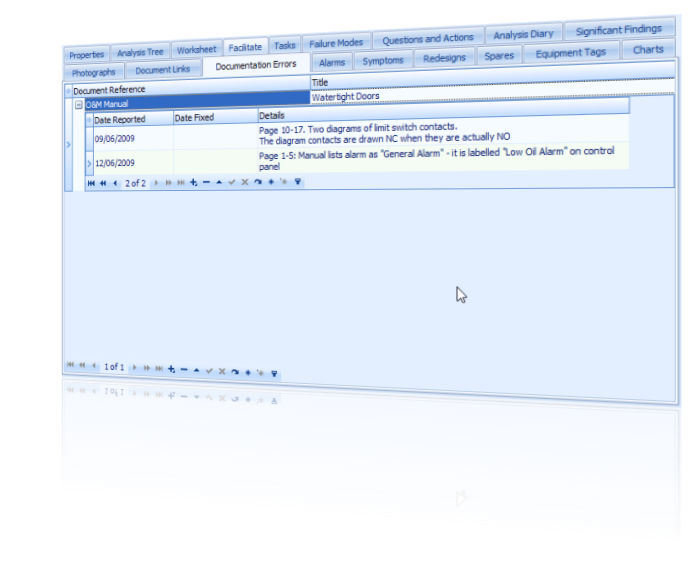Record Documentation Errors
This feature is included in the Ultimate and Advanced Editions
|
RCM analysis groups often discover errors in drawings, manuals and other technical documents during the course of an RCM analysis.
Despite the best of intentions, these errors often remain unreported (and therefore uncorrected) because the facilitator is concentrating on completing the analysis. RCM Desktop Advanced Edition solves this problem by providing a dedicated tab in the analysis editor window where documentation errors can be recorded quickly and easily. These can then be printed at the end of the analysis and sent to the document authors so they can be advised of the error(s) and issue corrections. |