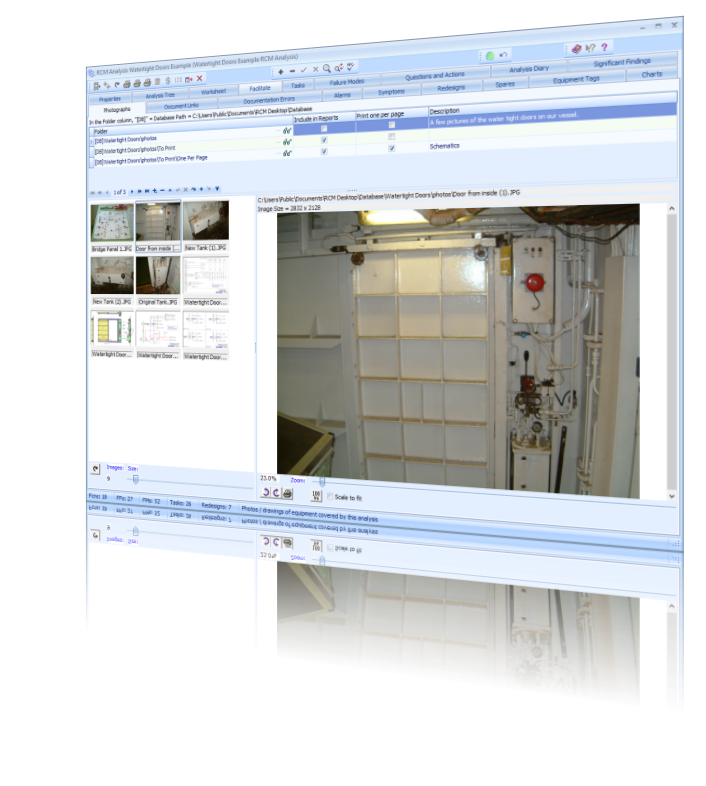Links to Photos & Drawings
|
In RCM Desktop Advanced Edition, the Photographs tab allows you to store the names of folders that contain photographs (or other images, such as drawings and schematics) relevant to the analysis, to view thumbnails of the images and to view/print any single image.
Digital photographs, drawings and schematics of the asset being reviewed are extremely useful during RCM analysis meetings (for example, quickly clarifying some minor query about the equipment that would otherwise involve visiting the equipment on site). The facilitator can display a set of thumbnails of the images in any folder. Thumbnail size can be adjusted, the sort order can be changed and file names can be edited directly. |
|
Click on a thumbnail to display the full image. The user can zoom in and pan around the image and even send it to a printer. The printed image will occupy as much of the selected paper size as possible.
Selected images can even appear in the Audit Report (small or full-page) to assist the auditor. The videoshows the RCM Desktop image viewer in use. |
|