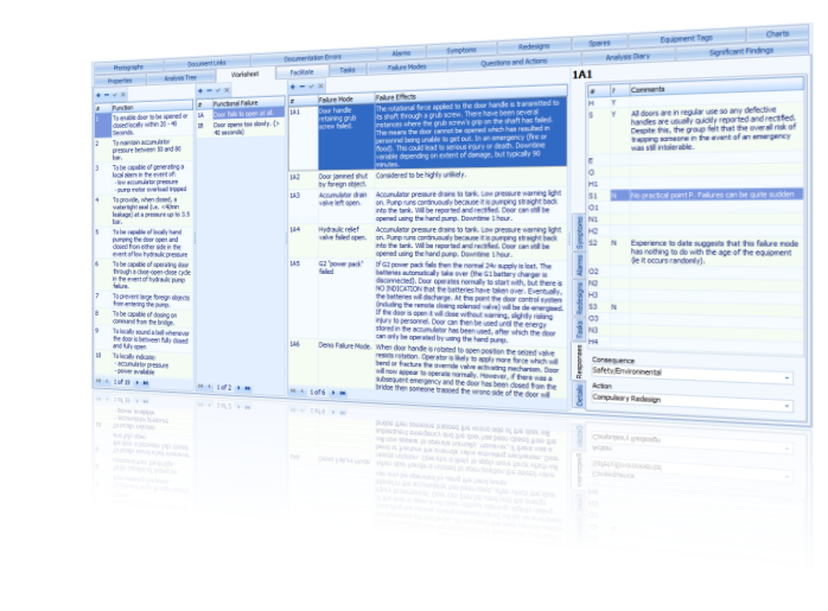-
Home
- Editions
-
Table of Features
-
By Time Saving Features
>
- ⭐⭐⭐⭐⭐Star >
- ⭐⭐⭐⭐Star >
-
⭐⭐⭐Star
>
- ⭐⭐⭐ User-definable Decision Logic
- ⭐⭐⭐Functions and Failures
- ⭐⭐⭐Maintenance Task Descriptions
- ⭐⭐⭐Basic Reports
- ⭐⭐⭐Backup & Restore
- ⭐⭐⭐Copy Analysis
- ⭐⭐⭐Fault-finding Guide
- ⭐⭐⭐Spares Policy
- ⭐⭐⭐Criticality Assessment
- ⭐⭐⭐Search & Replace
- ⭐⭐⭐Spell Check
- ⭐⭐⭐Analysis Check-out / Check-in
- ⭐⭐⭐Advanced Failure-finding Formulae
- ⭐⭐⭐Links to External Documents & Drawings
- ⭐⭐Star >
- ⭐Star >
- By Software Edition >
-
By Time Saving Features
>
- Videos
- Benefits
- Brochure
- Online Trial
- White Papers
- Contact
- Support
- Screenshots
- Version History
|
© COPYRIGHT 2010-2022. ALL RIGHTS RESERVED.
|