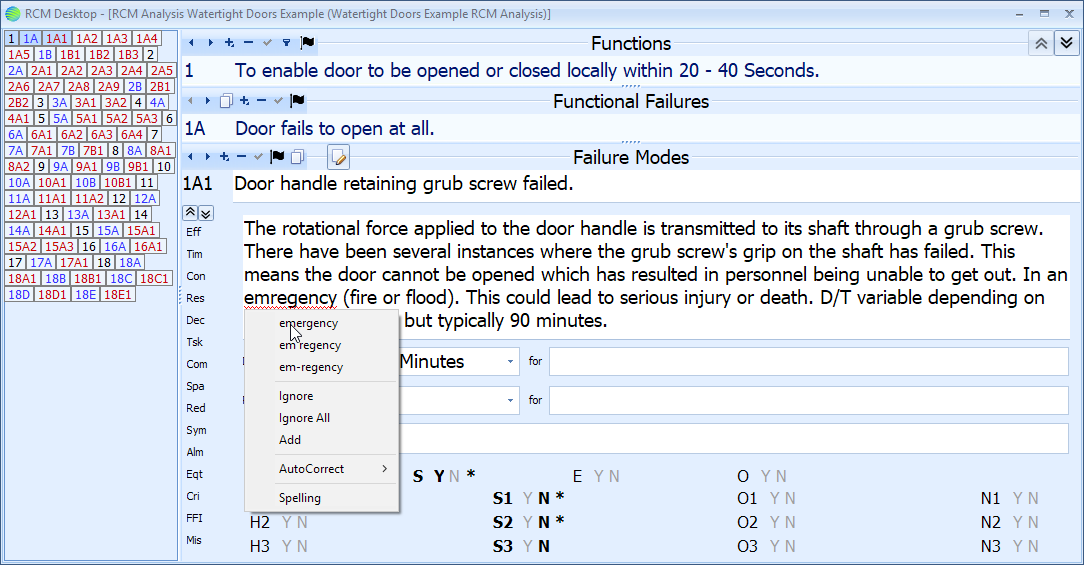Live Spell Check & Auto Correction
|
Live Spell Checking
This feature of RCM Desktop Advanced Edition checks your spelling automatically as you type in text (you do not have to explicitly run the spell checker yourself). Spelling errors (or, more accurately, words which are not found in the spell checker's dictionaries) are underlined with a red "squiggly" (similar to most word processors). The facilitator simply right clicks on the spelling error to invoke the list of spelling suggestions and the spell checker menus (See also basic spell checking) |
|
|
Auto-Correction The spell checker's auto-correction feature can be a huge time saver for facilitators. Most people are already familiar with the use of word processor spell checkers to automatically correct common typing errors, such as replacing "teh" with "the". Facilitators often find they they have to write the same phrases or sentences repeatedly. Intelligent use of the spell checker auto-correction feature can save a lot of typing. For example, if a large number of failure modes result in low pressure in a system, the facilitator could set up the spell checker to always replace, say, "ssdlp" with "safety sensor detects the low pressure and generates an alarm in the control room; operators will investigate and report the fault". The video shows auto-correction in action. |
|