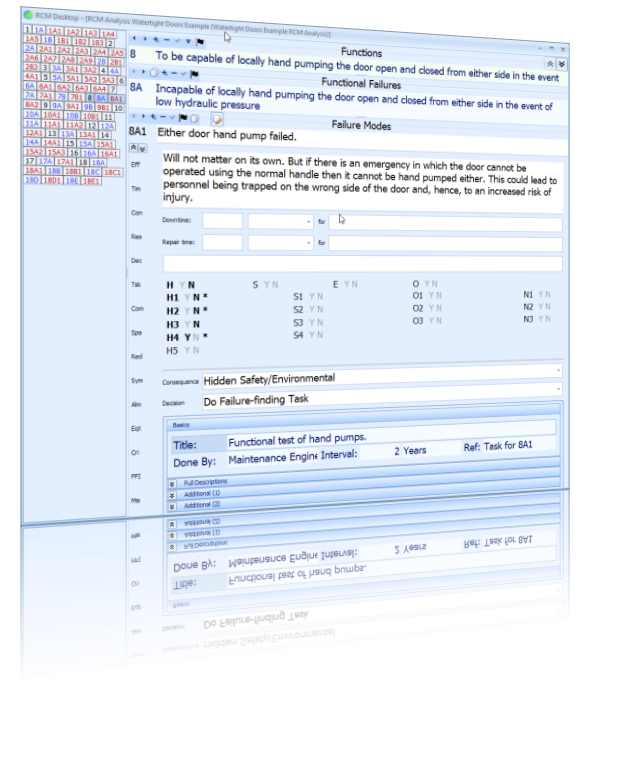Functions & Failures
|
RCM requires the facilitator to record information about:
Full details of failures that could interfere with those functions are recorded. RCM Desktop makes it easy for the facilitator to enter this information live during the analysis meetings - see also the Facilitate View. In the Advanced & Ultimate Editions, the Facilitate tab of the analysis editor window provides RCM facilitators with the tools they need to document an analysis efficiently during the RCM analysis meeting.
|
Up to 4,800 characters can be entered into the failure effects field. |