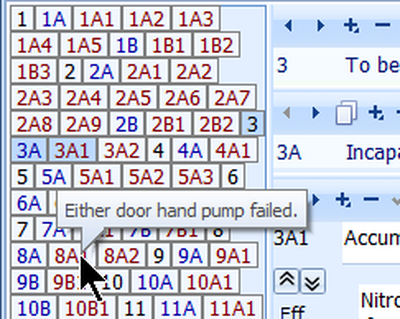"Drag & Drop" Moving and Copying
This feature is included in the Ultimate & Advanced Editions
|
Analysis Navigator
Whilst dealing with a failure mode, the RCM facilitator frequently needs to refer to other failure modes within the analysis. RCM Desktop makes this extremely easy and simple using the "Analysis Navigator". A button is displayed for each of the analysis functions, functional failures and failure modes. Each has a different colour to help the facilitator with searching. These colours can be customised. The facilitator can hover the mouse over any of these buttons to see its caption without having to click on it. |
|
|
Drag & Drop
These buttons can also be moved within an analysis or between analyses using the built-in 'drag & drop' facility. For example, a Function can be moved or copiedwithin one analysis or from one analysis to another analysis. Moving a Function will also move its Functional Failures, their Failure Modes and their Decision Logic Responses, Supporting Comments, Redesigns, Maintenance Tasks, Alarms and Symptoms. In short, the buttons can be moved or copied at any level and anything below that level will also be copied. |
|