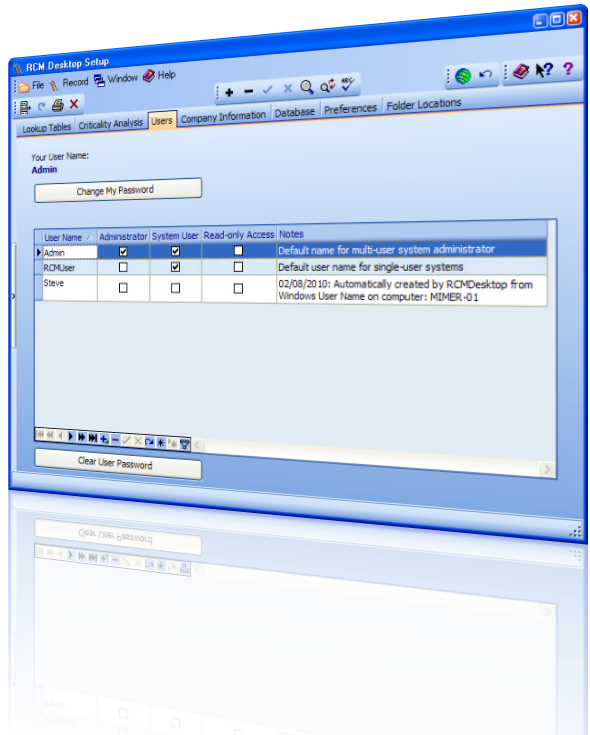User Management (Multi-user Versions only)
|
Single-user versions of RCM Desktop automatically log into the RCM database with the Windows user name of the currently active computer user.
RCM Desktop multi-user versions require users to log in with either the default user name of "RCMUser" or a name assigned to them by the RCM database Administrator. The Administrator can assign Admin rights to other users and can designate any user to be "Read-only", which means that user can read RCM Desktop data but cannot make any changes. The Administrator can also clear the password of any other user who has forgotten their password. All users can change their own password. |