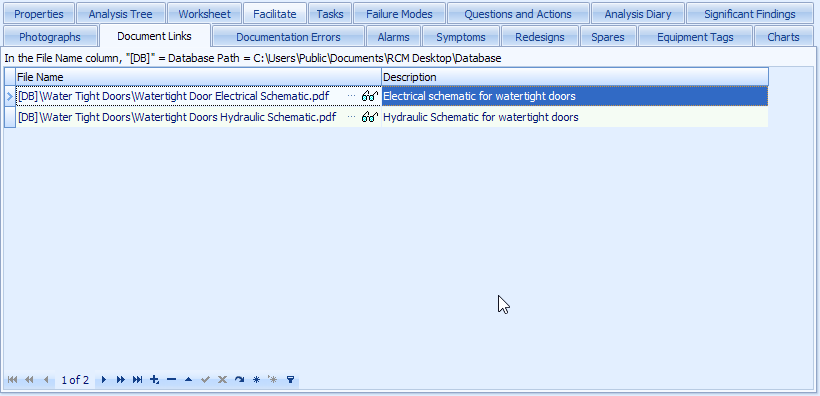Links to External Documents & Drawings
An RCM facilitator may create a number of external documents associated with an RCM analysis, or may make use of many existing documents such as procedures, work instructions, manuals, etc.
RCM Desktop Advanced Edition provides a means of storing links to all these documents in one place so that they can be referenced quickly when necessary.
The facilitator can click on the view button to instruct RCM Desktop to attempt to open the document in its associated Windows application. For example, if the document is an XLS spreadsheet then RCM Desktop will attempt to open it in Microsoft Excel (if it is installed).
RCM Desktop Advanced Edition provides a means of storing links to all these documents in one place so that they can be referenced quickly when necessary.
The facilitator can click on the view button to instruct RCM Desktop to attempt to open the document in its associated Windows application. For example, if the document is an XLS spreadsheet then RCM Desktop will attempt to open it in Microsoft Excel (if it is installed).