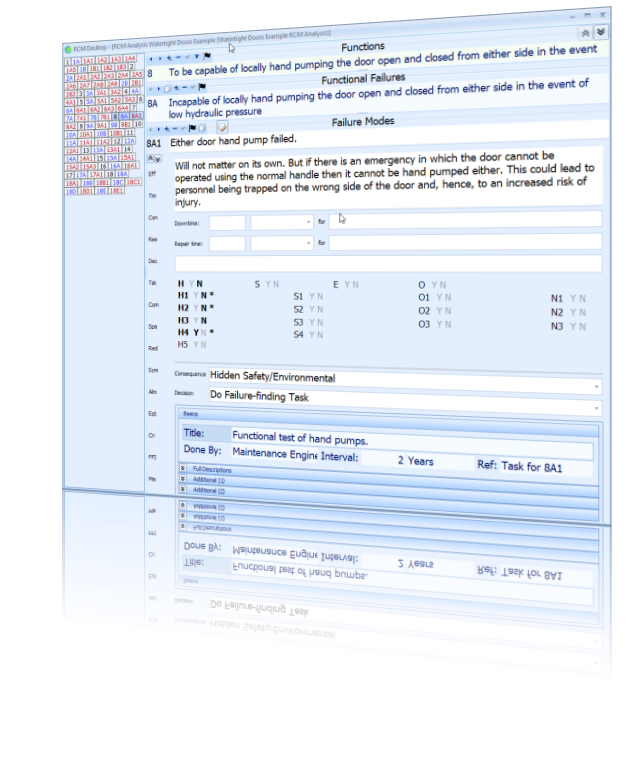Why Do I Need RCM Desktop?
If you are undertaking any RCM project, large or small, then you need RCM Desktop.
A facilitator's workload is big enough without them having to record their RCM analyses on fudged spreadsheets, home-grown databases or word processor documents.
Such in-house solutions often suffer from a number of problems:
A facilitator's workload is big enough without them having to record their RCM analyses on fudged spreadsheets, home-grown databases or word processor documents.
Such in-house solutions often suffer from a number of problems:
- They rarely do more than gather basic information
- There are no mechanisms to maintain correct relationships between the individual elements (such as functions, functional failures and failure modes) as they are created, deleted, copied or moved
- Each new analysis requires the creation of additional documents, with little or no guarantee that they will remain consistent with previous ones
- Version control is nearly impossible with multiple copies of the same document in circulation
- Big variation in data formats between different facilitators/typists and even between different analyses from the same facilitator
- Difficult to export data consistently to other systems, such as your CMMS
- Often no relationship between assets and RCM analyses
- Reports are difficult to collate and are often poorly presented
- There are rarely any tools for assisting with worth-doing and failure-finding interval calculations
- Keeping track of an RCM project becomes more of a headache as the project gets bigger
- The facilitator is distracted from the job of producing a high-quality RCM analysis due to having to deal with all the above
- Etc, etc.
|
RCM Desktop solves all these problems:
|
It is the built-in timesaving features that make RCM Desktop stand out from the competition. For this reason RCM Desktop is "Written by RCM Facilitators for RCM Facilitators". The net result is that RCM Desktop cuts the time taken to document an analysis by as much as 50% (without compromising the RCM process) - see the timesaving feaatures...