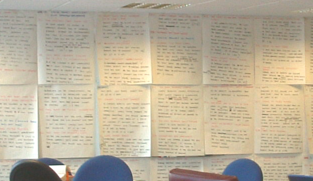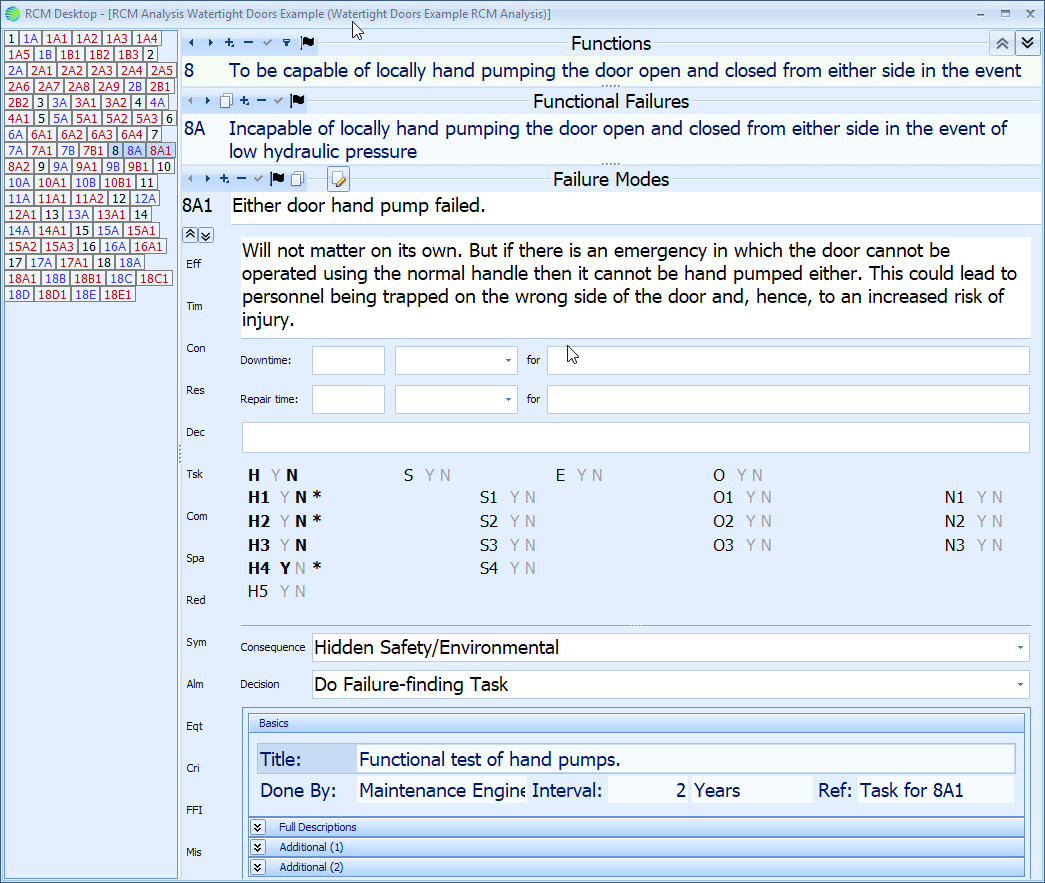What is RCM Desktop?
RCM Desktop is software designed specifically for Reliability-centred Maintenance facilitators.
It enables the facilitator to record an entire RCM analysis into a database live during the RCM analysis meetings, eliminating the need for any paperwork. So, it is no longer necessary to have dozens of flip charts stuck on the meeting room walls.
RCM Desktop's unique productivity features allow the facilitator to input data very efficiently, even if (like most of us) they are not a trained typist.
All people attending the RCM analysis meetings can see what the facilitator is doing because the main input screens are designed to be viewed on an LCD projector screen. Text size is adjustable so it is easily legible to everyone in the meeting room.
Outputting a completed analysis is easy with RCM Desktop's data export features and customisable reports - including the all-in-one “Audit Report “.
It enables the facilitator to record an entire RCM analysis into a database live during the RCM analysis meetings, eliminating the need for any paperwork. So, it is no longer necessary to have dozens of flip charts stuck on the meeting room walls.
RCM Desktop's unique productivity features allow the facilitator to input data very efficiently, even if (like most of us) they are not a trained typist.
All people attending the RCM analysis meetings can see what the facilitator is doing because the main input screens are designed to be viewed on an LCD projector screen. Text size is adjustable so it is easily legible to everyone in the meeting room.
Outputting a completed analysis is easy with RCM Desktop's data export features and customisable reports - including the all-in-one “Audit Report “.